Debtor Education (Online Course)
Below is our home page that you will see when you first arrive at our website. To enroll for the course, click the button that says “Start Debtor Education.”
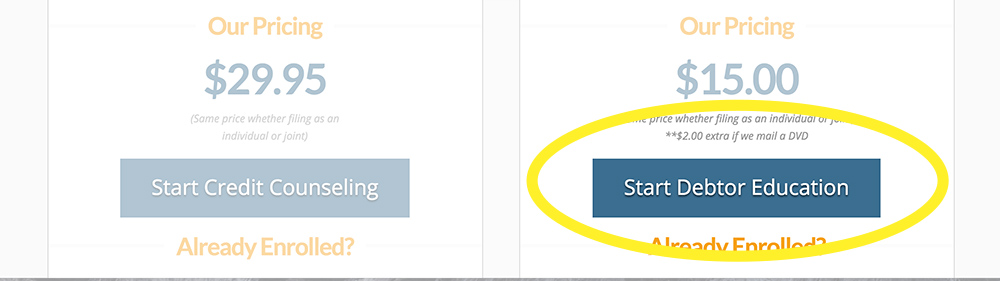
On the enrollment page, select whether you are filing “single” or “joint.” Then, complete the information requested to finish your enrollment and begin the course.
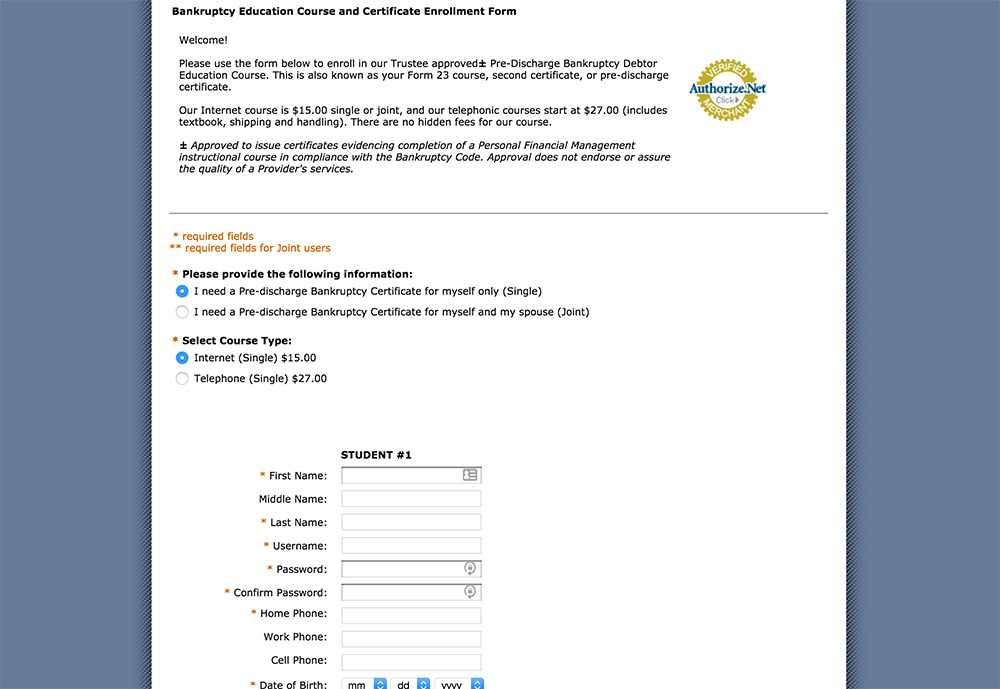
During enrollment, you will need to provide your bankruptcy case number. This is a 7 digit number in the following format: 07-12345. The first two numbers are usually the current year, so 2016 would be listed as 16-#####.
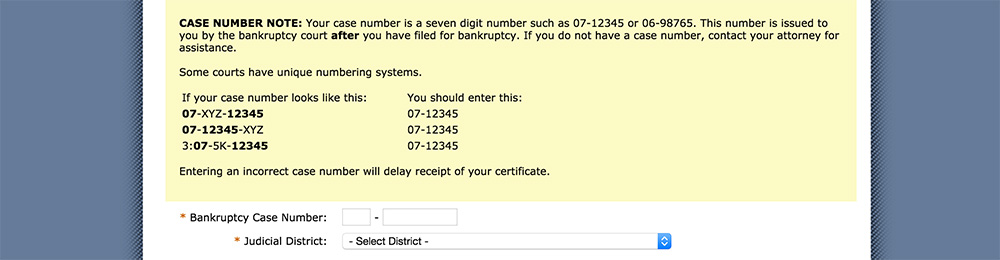
When you get to the payment portion of the enrollment, you have 3 options: eCheck, Debit/Credit Card, or Attorney Code. If you are paying for the course yourself, please use either the checking account (A) or debit/credit card (B) option. If you paid your attorney and they gave you a code for our site, please select option C and enter it there.
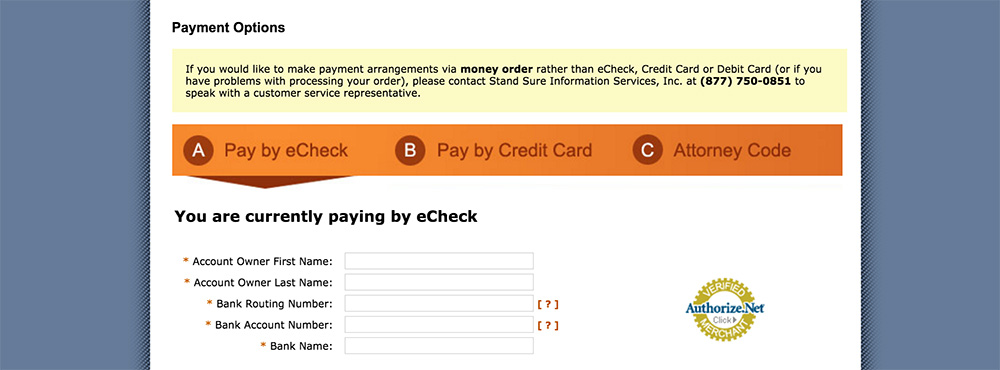
When you get to the payment portion of the enrollment, you have 3 options: eCheck, Debit/Credit Card, or Attorney Code. If you are paying for the course yourself, please use either the checking account (A) or debit/credit card (B) option. If you paid your attorney and they gave you a code for our site, please select option C and enter it there.
*Note: If you do not have high speed internet, you can still complete the course, but it will take considerably longer than the usual 2 hours, and potentially lock up at times. In this case, taking the course by DVD may be your best option.
You must also agree to our Terms of Service to complete your enrollment.
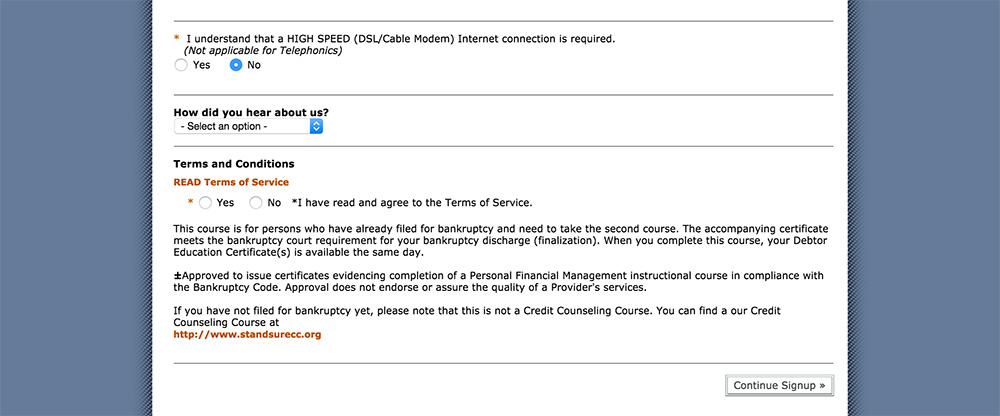
When you have successfully completed the enrollment, you will see the screen below confirming that your enrollment was accepted.
If you receive an error or any other screen, there was a problem during enrollment, potentially with your payment. Please contact us at 877-240-1398 if you encounter errors.
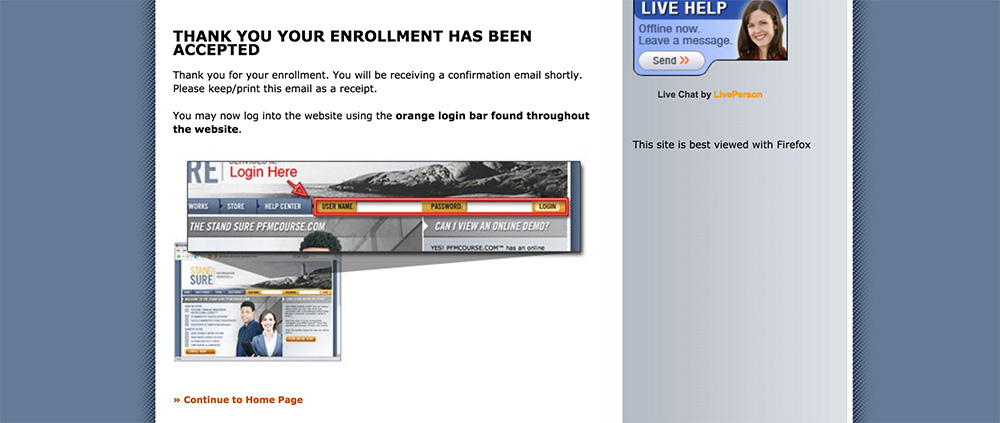
*Note: The login area shown in the picture above looks different than the current login link. It is located in the same spot on the page, though. In the orange bar, it says “Already Enrolled? Click here to login” like the image below.
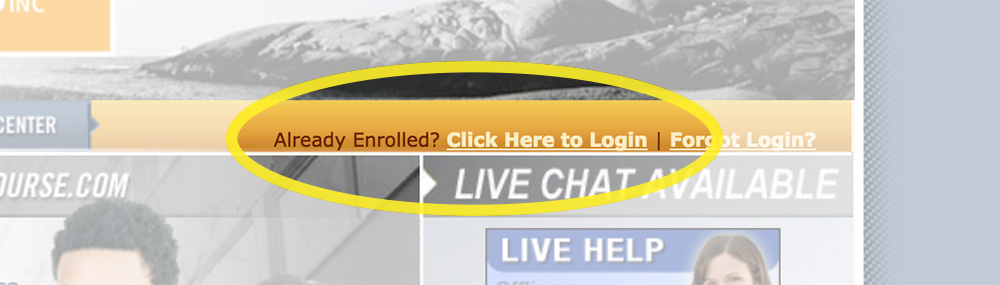
After logging into the course for the first time, you will be greeted with an affadavit to verify your identity. This is required simply to prove you are who you say you are. Please select “I Agree” and hit “Submit.”
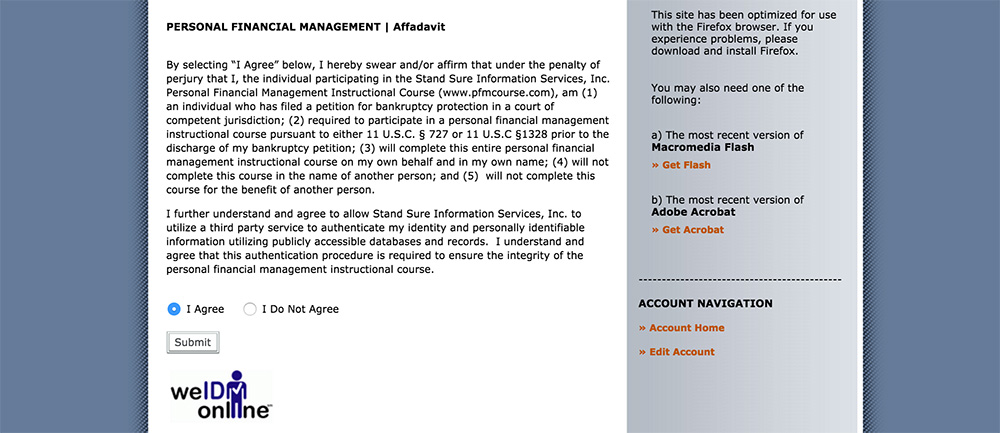
You will then be asked to review and confirm the information you provided during the enrollment. Hit “Submit” to continue and start the course.
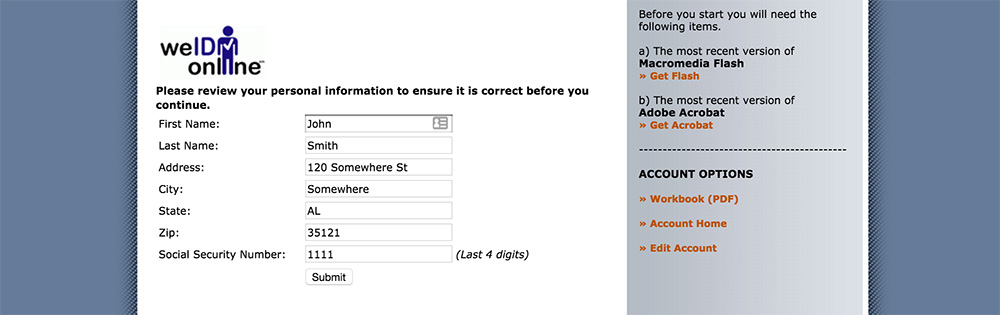
At this point, the Chapter 1 video should begin immediately. There are 14 videos total in the online course. It takes 2 hours to complete. Below is a screenshot showing the Course Home listing the 14 Chapters included.
*Note: If the videos won’t load, you will need to make sure you have Flash and Adobe Acrobat installed on your computer. Download links are listed on the right side of the page.
If you are trying to complete the course on a mobile device (phone or tablet), the online course will not work, because Flash will not run on a mobile device. If you do not have access to a computer at home, you could go to your local library. Your other option is to watch the course on DVD.
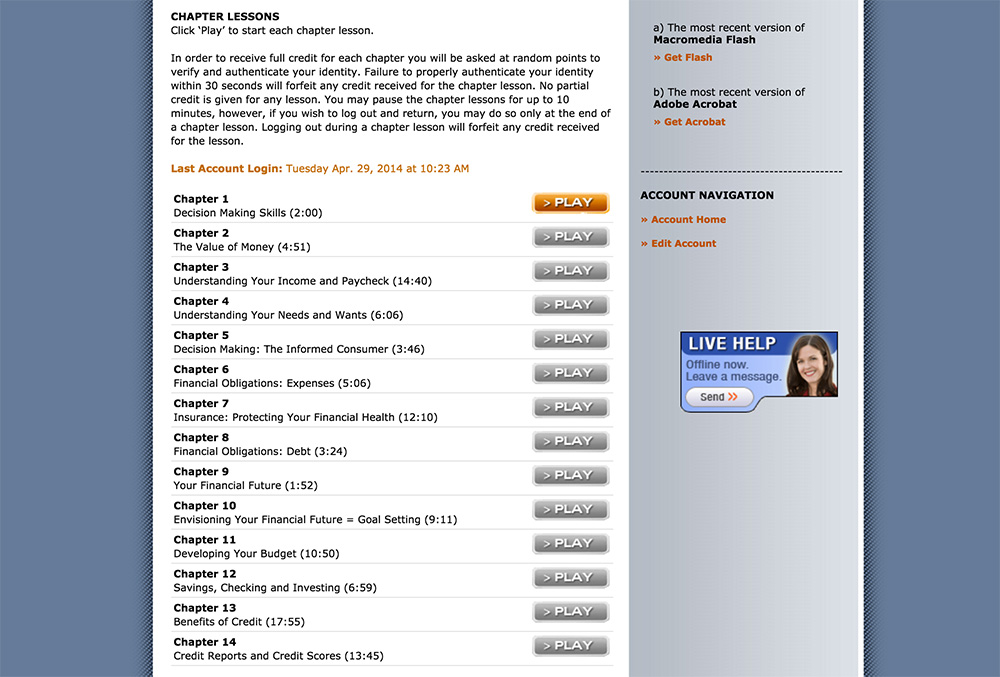
After completing all 14 chapter videos, you will be able to open the Learning Assessment (See below). The 20 multiple choice questions cover the main topics discussed in the videos. You must make a 70% or higher to pass the course.
When you have passed the Learning Assessment, we will process your certificate and send a copy to your attorney’s office, if you provided their information.
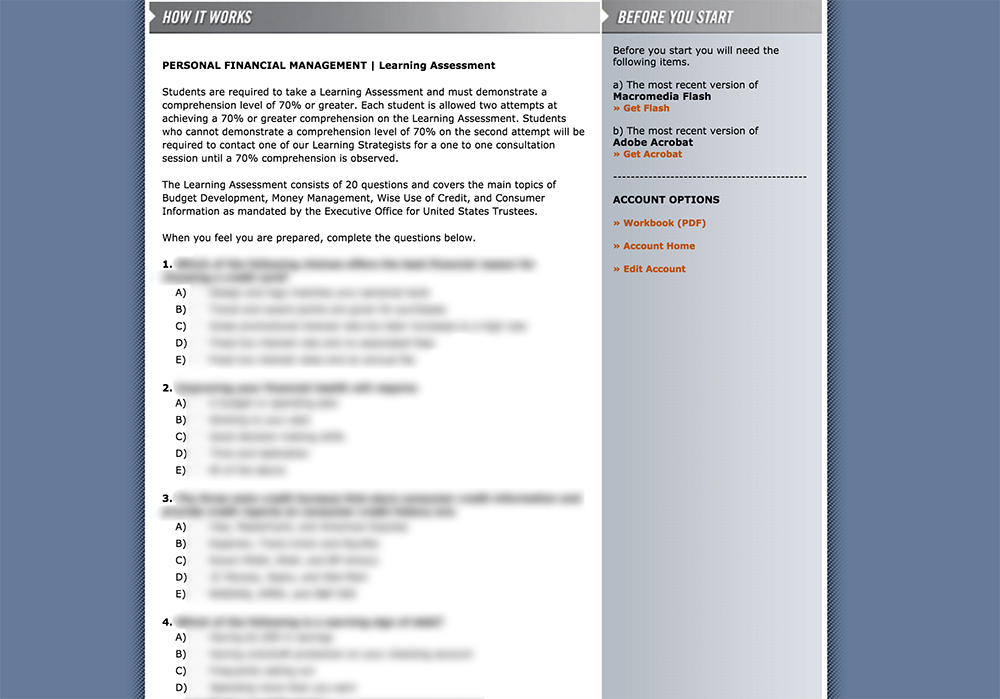
If you have any further questions, please call us at 877-240-1398, or vist our FAQ section here.
